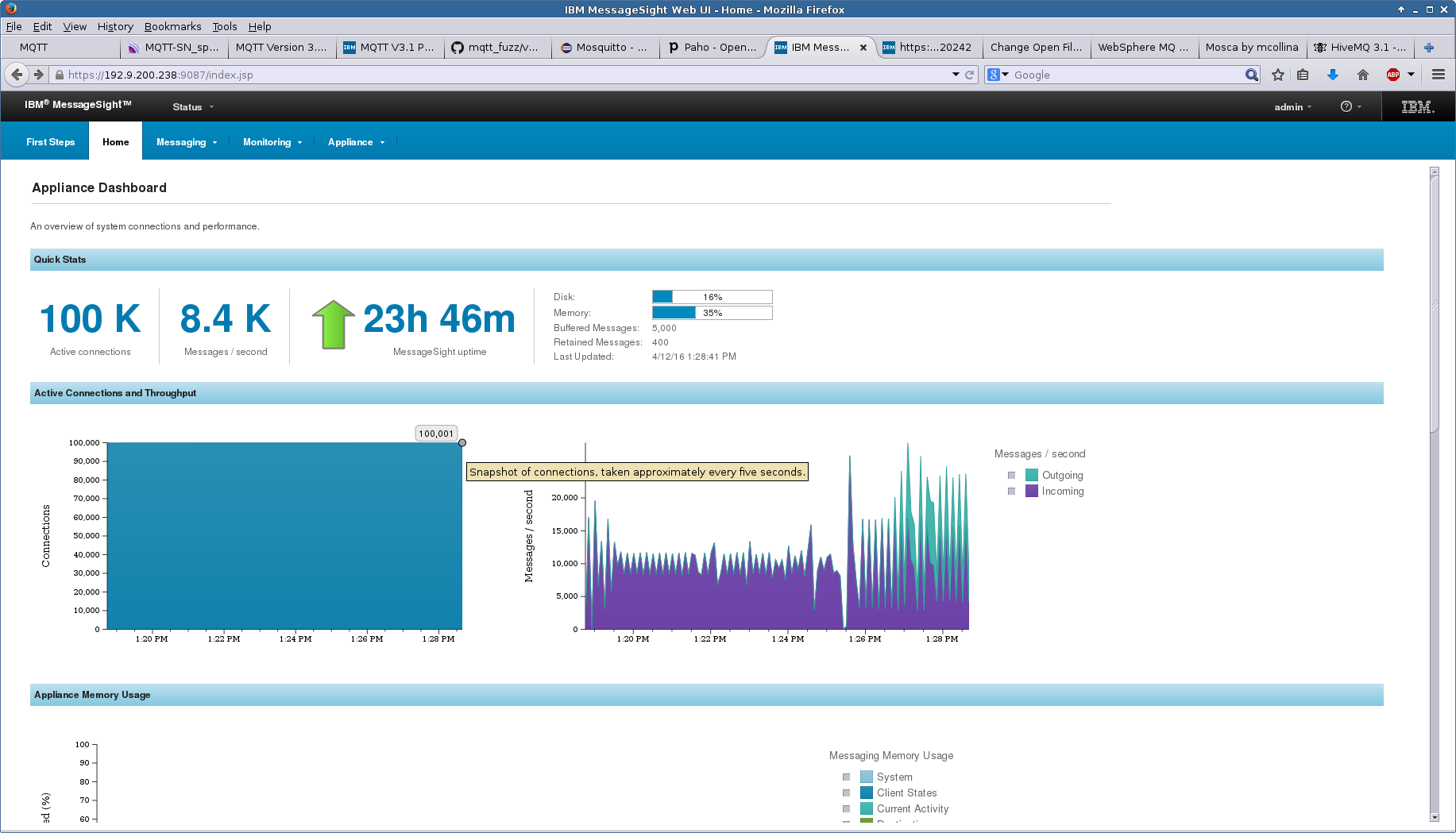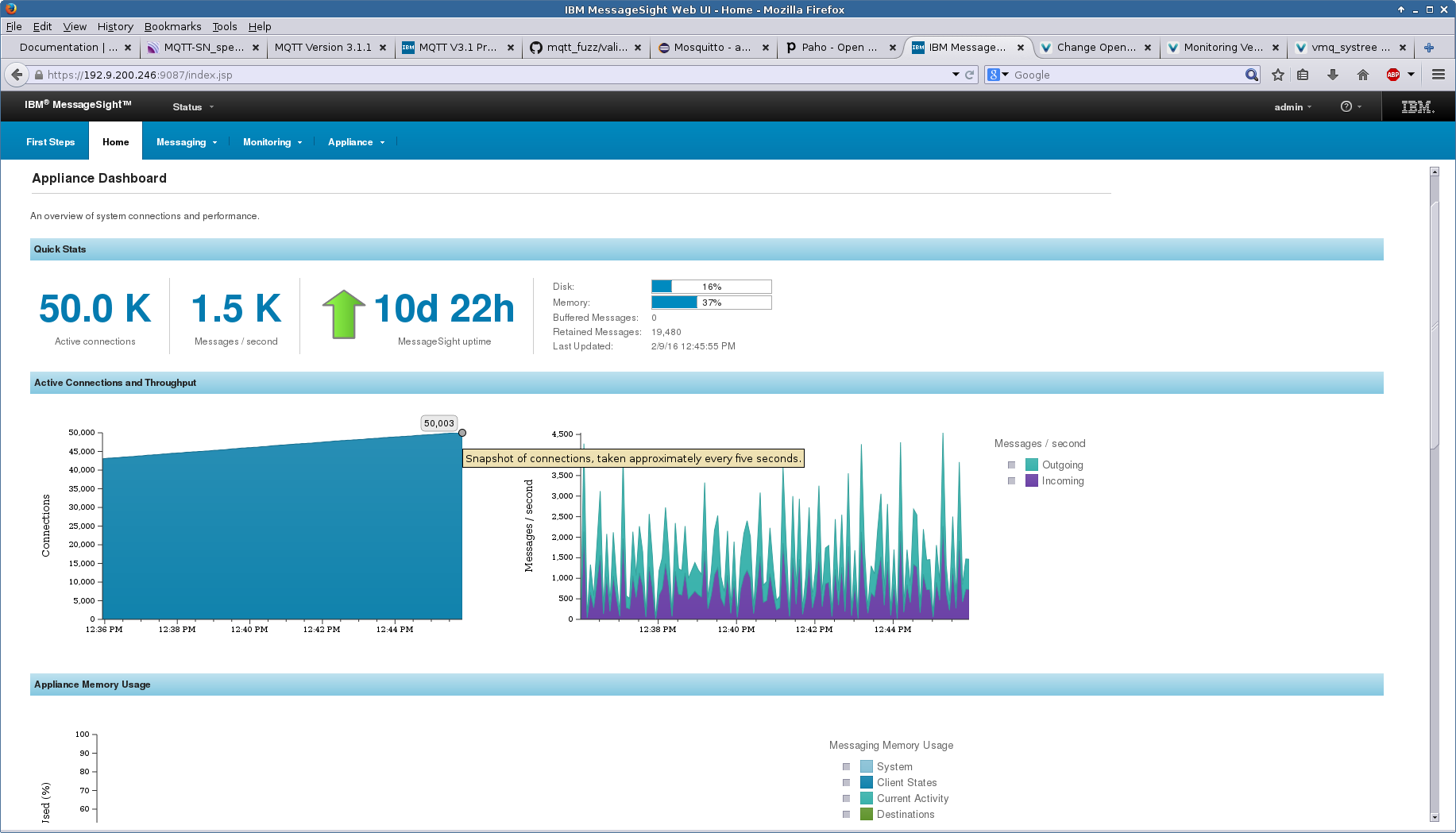OVERVIEW
The MIMIC IoT Simulator creates a real-world test lab with many thousands of manageable IoT sensors, gateways and other connected devices to simulate your IoT environment related to
- Industry 4.0
- Smart Factories
- Smart Cities
- Smart agriculture
It is a suite of simulators designed to implement end-to-end IoT Testing by covering major protocols required by IoT Applications, Middleware, Brokers, Load Balancers, MQTT gateways and clients. MIMIC allows suppliers of sensors, devices and applications to design, develop and test their applications using secured connections, in a virtual and scalable network environment. It is specifically designed to mitigate risks associated with deployment of large IoT applications by rapid prototyping of multiple alternatives, and load and feature testing of many scenarios.
Used in IoT performance testing, they can assure their customers that their applications will be able to handle the scales of connections, topics and varieties of messages to work properly when deployed across heterogeneous environments. Users can also create variety of benchmarks to show the scalability for sensors, volume of messages and topics.
With MIMIC IoT Simulator you can create a Smart City:
- Simulate thousands of MQTT Publishers and Subscribers:
- Each with their own IP address, Port, Client ID and Authentication
- Each Publisher can publish to multiple, unique topics
- Each Subscriber can subscribe to multiple, unique topics, including Wildcard topics
- Each Publisher can be a Subscriber also.
- Connect to Brokers, Load balancers and clients using secured connections using TLS.
- Include Authenticated (with User Name/Password) messages for every connections.
- Send messages with various QoS levels.
- Send messages with various message length, different frequencies or malicious information to test the security.
- Configure Connect and Re-Connect as needed.
- Simulate faulty sensor network to verify robustness of subscriber application
- Generate any payload (JSON, binary, etc) that changes dynamically
- Monitor the end-to-end delay (latency) for messages going from Publishers to Subscribers through the Broker.
The most common uses of Iot Simulator are:
- Development and Testing: IoT application developers can implement their products quickly and test reliably - specifically, the performance testing of scalability against thousands of sensors.
- Proof of Concept: By creating various heterogeneous environment of sensors and devices, it is easy to evaluate the suitability of applications with anticipated failure and growth scenarios, or proof of concept before deployment.
- Trade Shows: Marketing can setup powerful "live" demonstrations at trade shows.
- Sales Demos: Sales can tailor presentations to the individual customer's environment.
- Training Environments: Realistic training scenarios can explore all possible cases. Training environment can be portable rather than based on the classroom.
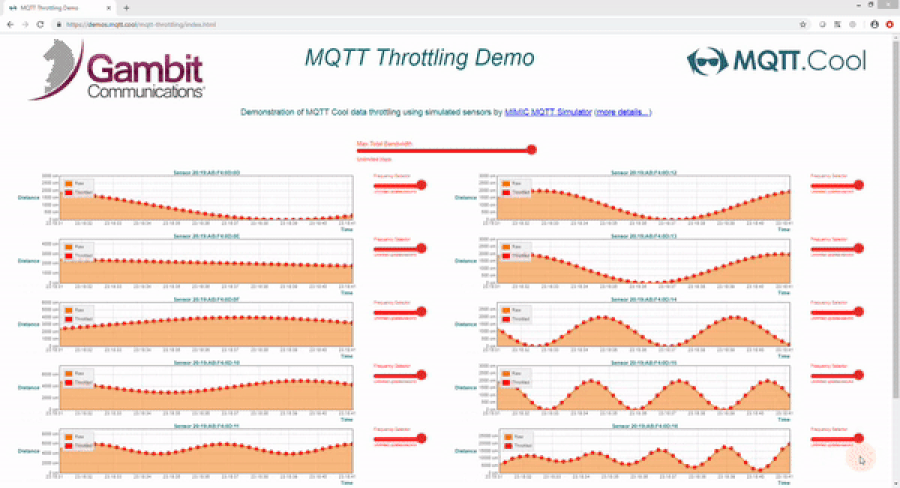
-
MQTT Simulator: MIMIC can simulate 100,000 MQTT5 or MQTTv3.1.1 based sensors and devices. Each one can be started or stopped individually or in a group. Each one has it's own IP address, Port and version. Once started, the device starts sending and responding to the MQTT requests to/from any broker or application from anywhere in the network.
- MQTT Lab: SaaS online MQTT lab based on MQTT Simulator: quick on-demand provisioning of small labs in different flavors for many IoT platforms: AWS IoT Simulator, Azure IoT Simulator, Cumulocity IoT Simulator, Losant, TagoIO, Ubidots, etc.
-
HTTP/REST Simulator: Communicate with sensors and devices using HTTP/HTTPS/REST. Each device can be started or stopped individually or in a group. Each one has it's own IP address, Port and version. Once started, the device starts responding to the REST requests to any application from anywhere in the network.
- CoAP Simulator: simulate thousands of CoAP devices (servers) to be managed by one or more clients.
-
MIMICShell: Control all activities using MIMIC Command line interface, in addition to the GUI.
Supported Platforms: Windows®, Linux and Amazon Cloud. (details)
If you are interested in creating your test lab with devices and topology, MIMIC Simulator Suite allows you to create SNMPv1, SNMPv2c, SNMPv3, NetFlow, sFlow, IPMI, Cisco IOS, Juniper JUNOS, Telnet/SSH based devices. You can simulate as many as 100,000 devices in a lab. It includes MIMIC Recorder to record your production network and duplicate it in your test lab.