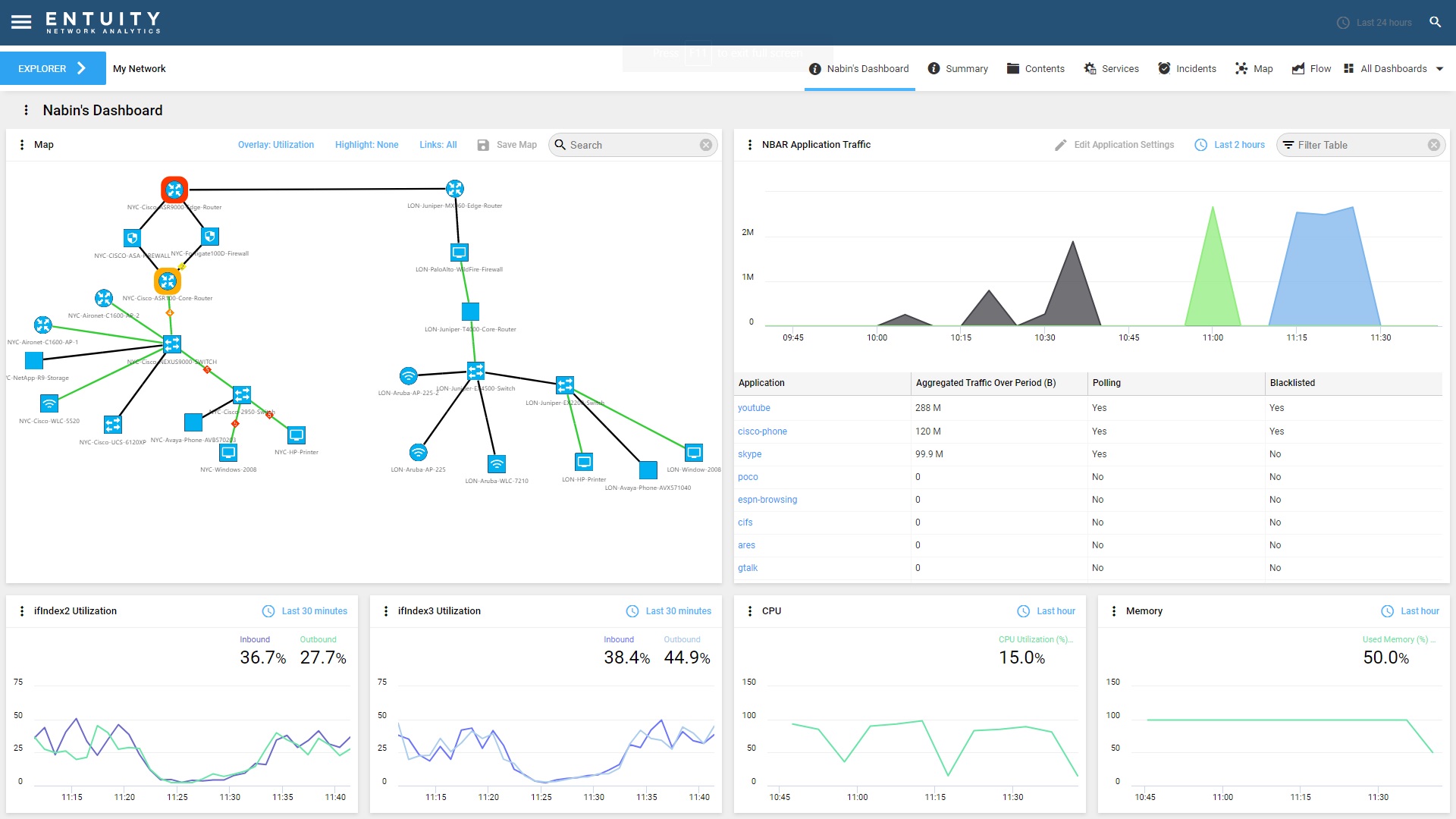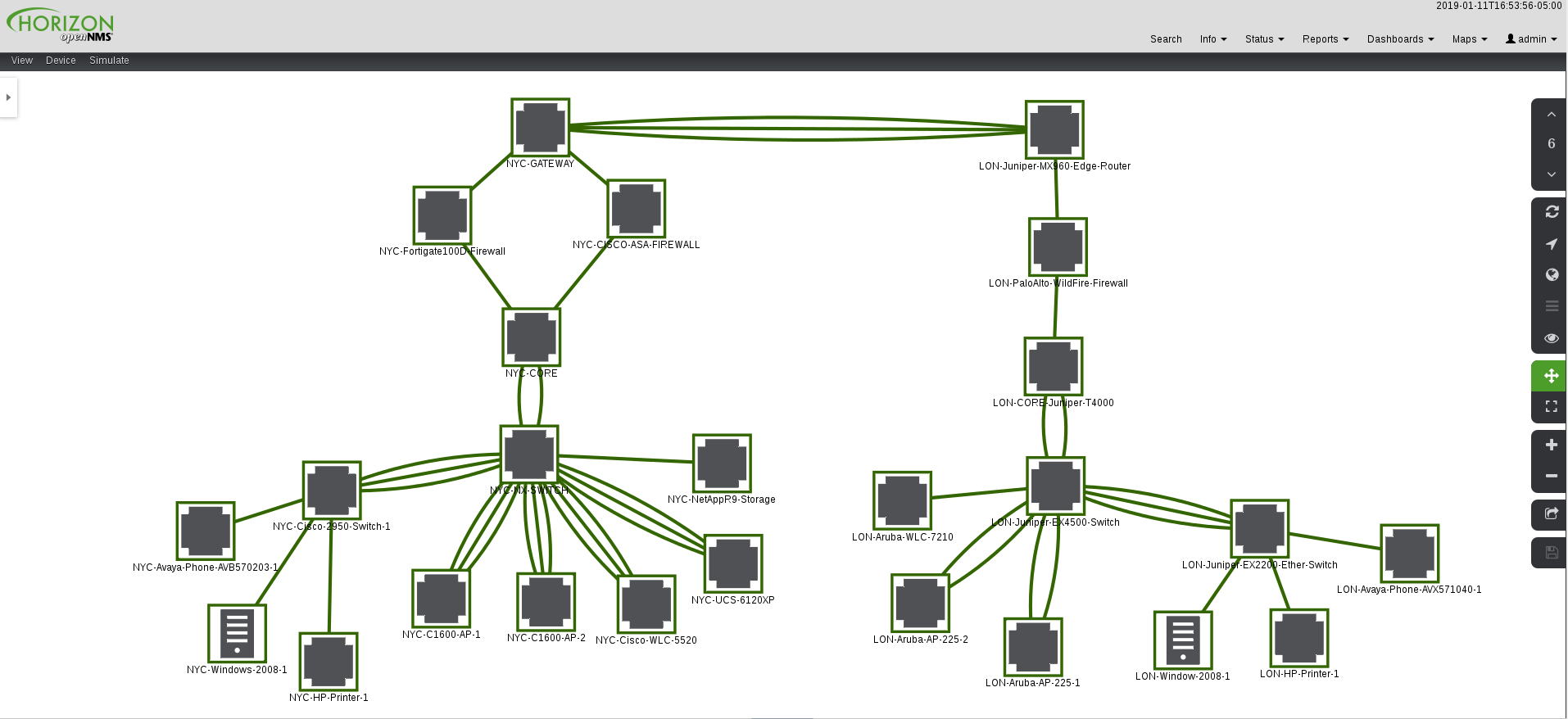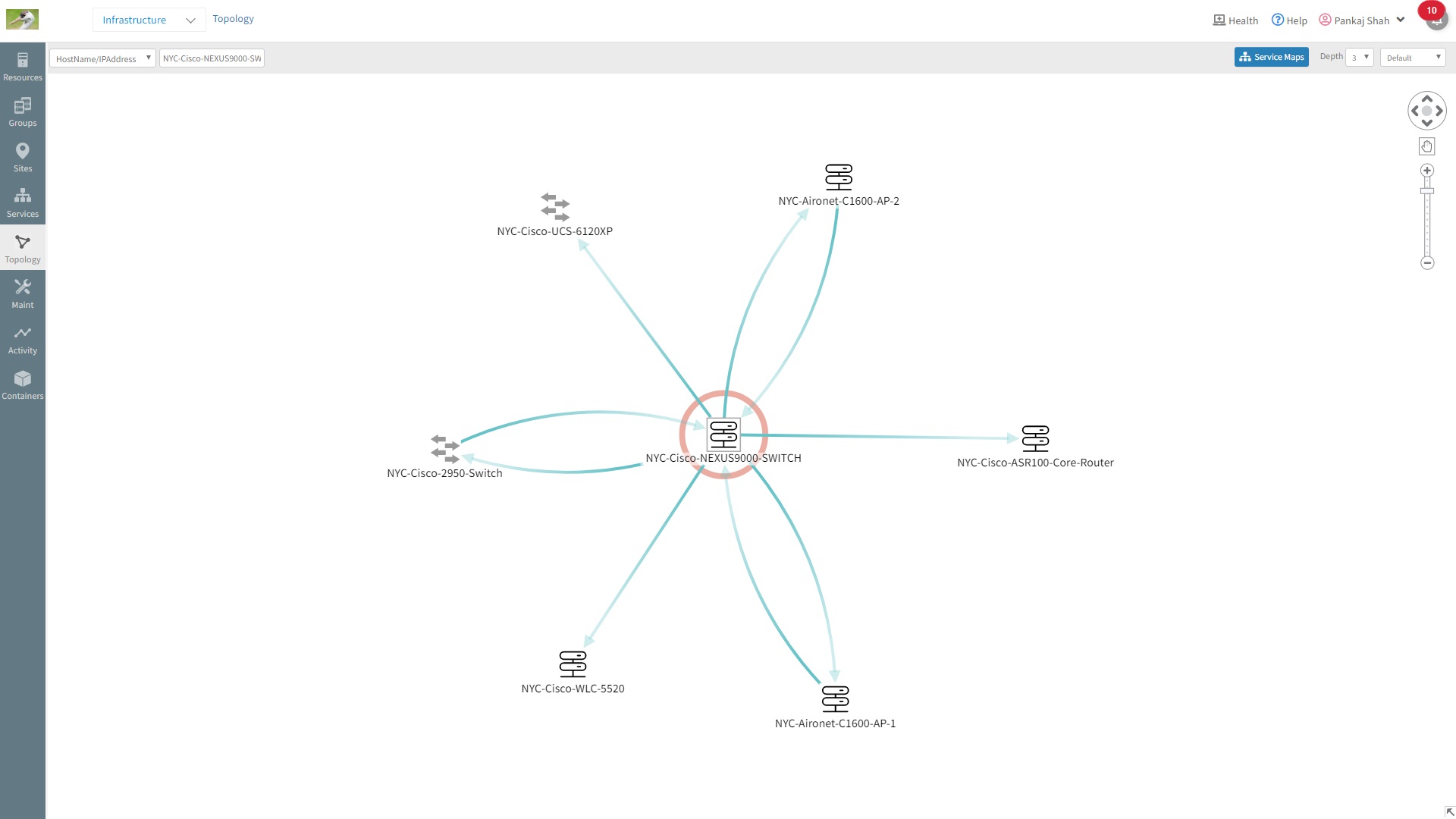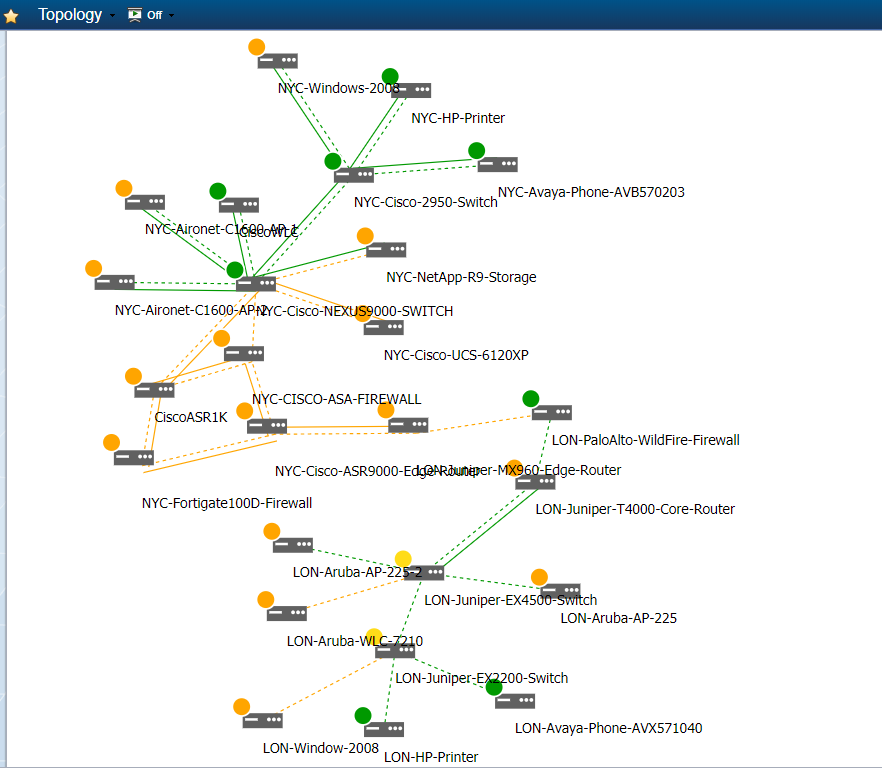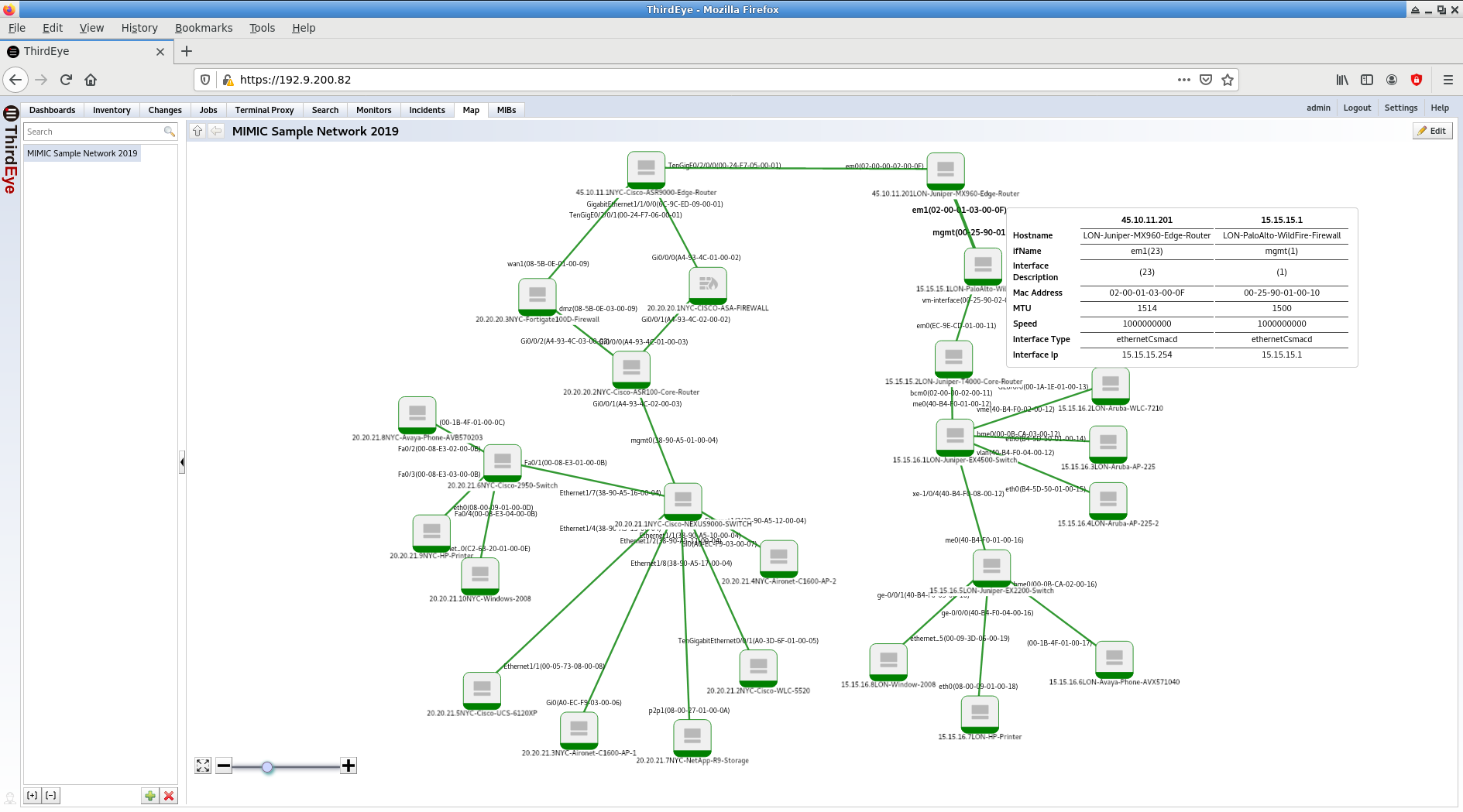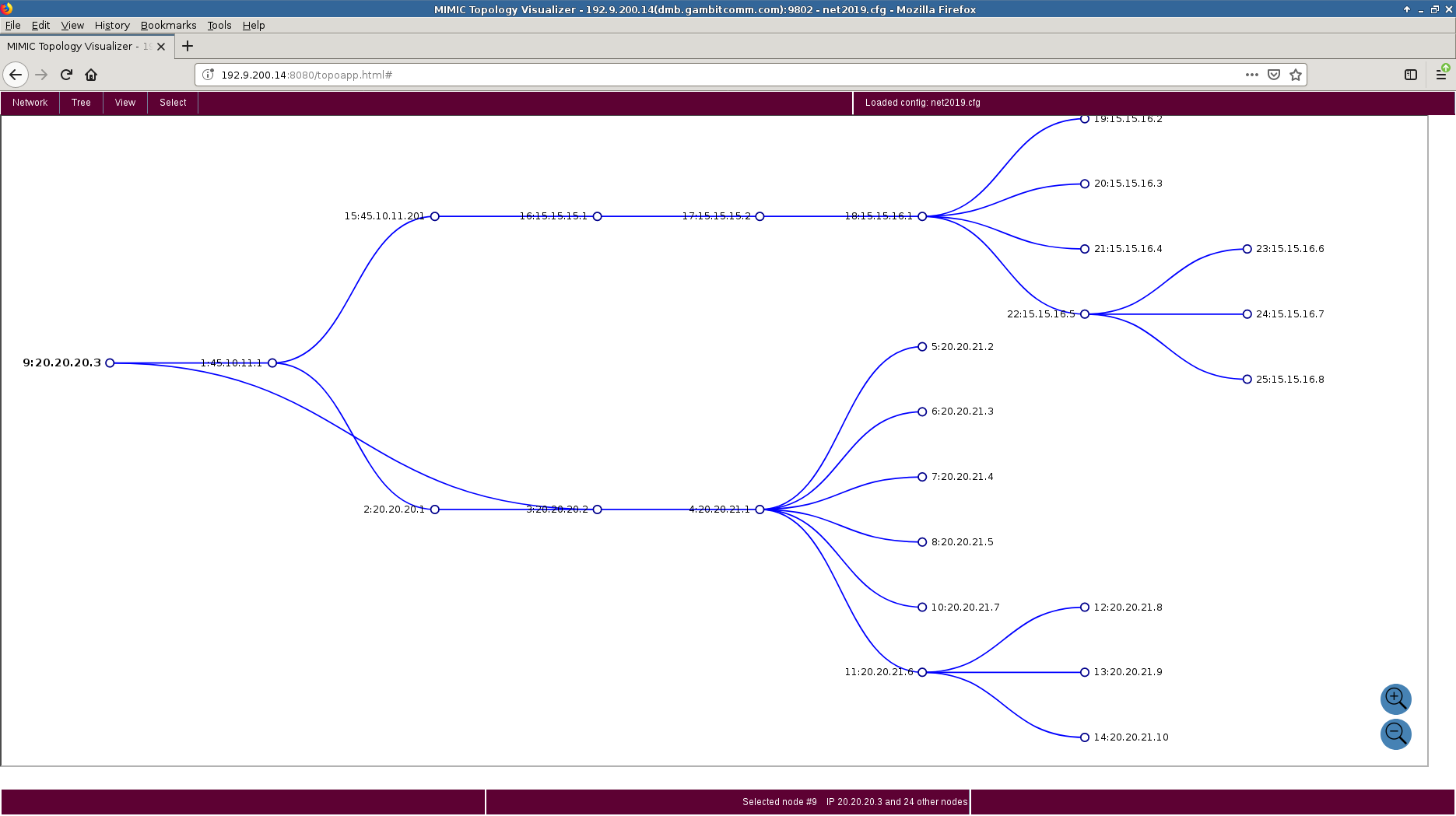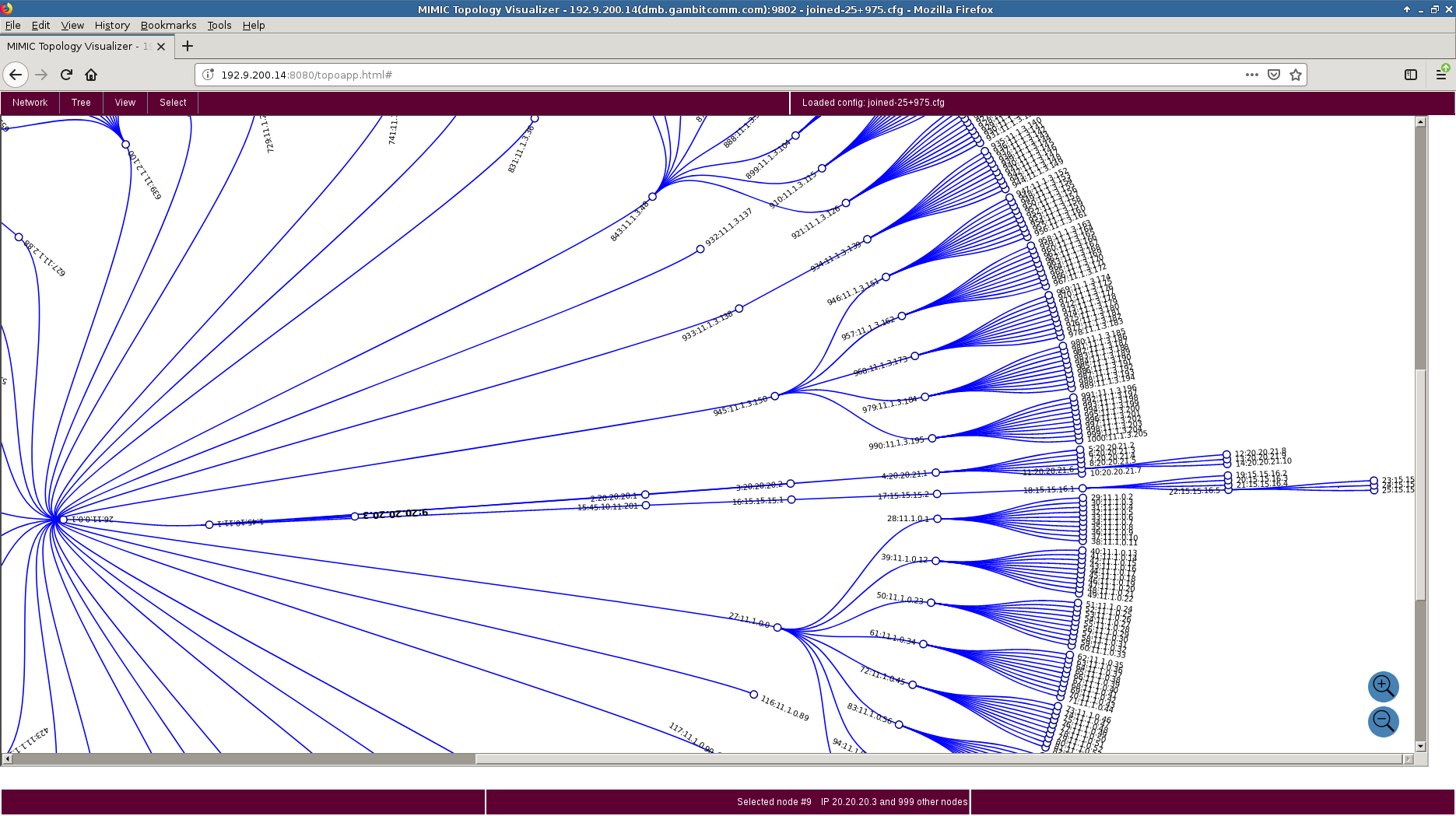MIMIC: Sample Network 2019
-
Table of Contents
-
Overview
This heterogeneous network represents a current, multi-vendor, multi-function, multi-site environment containing many features to be managed.
The network has two interconnected sites of 25 devices in total, namely, New York City and London. This network has a variety of devices from different vendors. It contains Routers, Switches, Firewalls, Storage devices, Wireless Controllers, Wireless Access Points, Phones, Printers and Windows Servers from vendors Cisco, Juniper, Fortigate, PaloAlto, Aruba, NetApp, HP, Avaya and Microsoft.
New York has 13 devices starting with Cisco ASR-9000 as Edge router with 2 Firewalls connected to core router Cisco ASR-1000 that connects to inside network. London has 12 devices starting with Juniper MX960 as Edge router with one Firewall connected to core router Juniper T4000 that connects to inside network.
Here is the network as discovered by Auvik:
and Entuity:
and OpenNMS:
and CA Spectrum:
and OpsRamp:
and SevOne:
and ThirdEye:
and the MIMIC Topology Visualizer:
This network can be configured with all other advanced MIMIC features, such as
-
Prerequisites
To run this simulation, you must have at least 25 agent capacity in your MIMIC license.
-
Usage
To run this network, invoke the File->Open menu from the MIMICView GUI, and select the net2019.cfg file.
Once you start them, the agents will run at the configured addresses in the 45.x.x.x, 20.x.x.x and 15.x.x.x networks. The topology is built dynamically, so it will take a while before all MIB objects have settled, as logged in the MIMIC log with TOPO_DONE.
-
Compatibility
We have interoperated with the management platforms above.